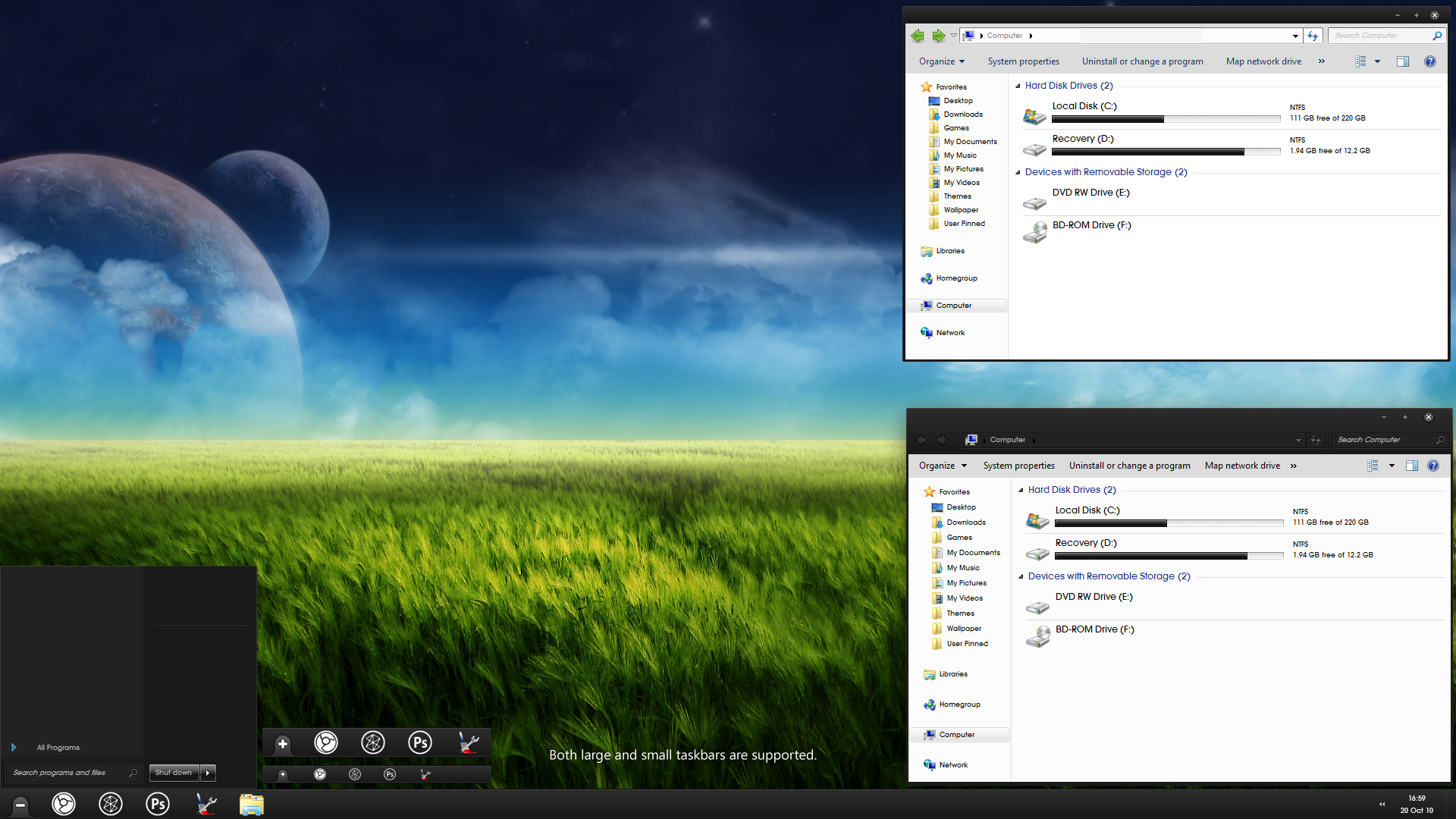ShopDreamUp AI ArtDreamUp
Deviation Actions
Suggested Deviants
Suggested Collections
You Might Like…
Featured in Groups
Description
Please do not post questions that are answered in the ReadMe (shown below). They will not be answered. However, questions and statements about bugs, glitches, or suggestions will be dealt with as soon as I can.
/* Credits */
Author XP: Lassekongo83; [link]
Author W7: Satukoro; [link]
Description:
NOOTO - Nothing out of the ordinary
Just what the title says. It's CleanGlass with no glass + new startmenu, captionbuttons, scrollbutton, taskbar. The rest is the same.
Original: [link]
Vista Port: [link]
/* Directions */
(Before you go asking about how to apply themes and how to patch system files and whatnot, download and run the file at [link] then restart your computer.)
Copy everything in the 'Theme' directory to %WinDir%\Resources\Themes\
Take ownership of your explorer.exe in the Windows folder (%WinDir%), rename it to explorer.exe.backup, copy the explorer.exe in the folder that corresponds to your operating system (ex: if your OS is 64bit, then take the explorer.exe from Resources\x64\) to %WinDir%. Restart your computer or restart explorer.exe from the task manager. Take ownership of your explorerframe.dll in the System 32 folder (%WinDir%\System 32), rename it to explorerframe.dll.backup, copy the explorerframe.dll in the folder that corresponds to your operating system (ex: if your OS is 64bit, then take the explorerframe.dll from Resources\x64\) to %WinDir%\System 32. Restart your computer or restart explorer.exe from the task manager and select NOOTO or NOOTO Basic from the Windows theme selector.
In order to make the aero version's frames look correct, it is required to have downloaded and ran PacMani's HideBlur Tool for Windows 7 (found here: [link] or [link]).
/* Credits */
Author XP: Lassekongo83; [link]
Author W7: Satukoro; [link]
Description:
NOOTO - Nothing out of the ordinary
Just what the title says. It's CleanGlass with no glass + new startmenu, captionbuttons, scrollbutton, taskbar. The rest is the same.
Original: [link]
Vista Port: [link]
/* Directions */
(Before you go asking about how to apply themes and how to patch system files and whatnot, download and run the file at [link] then restart your computer.)
Copy everything in the 'Theme' directory to %WinDir%\Resources\Themes\
Take ownership of your explorer.exe in the Windows folder (%WinDir%), rename it to explorer.exe.backup, copy the explorer.exe in the folder that corresponds to your operating system (ex: if your OS is 64bit, then take the explorer.exe from Resources\x64\) to %WinDir%. Restart your computer or restart explorer.exe from the task manager. Take ownership of your explorerframe.dll in the System 32 folder (%WinDir%\System 32), rename it to explorerframe.dll.backup, copy the explorerframe.dll in the folder that corresponds to your operating system (ex: if your OS is 64bit, then take the explorerframe.dll from Resources\x64\) to %WinDir%\System 32. Restart your computer or restart explorer.exe from the task manager and select NOOTO or NOOTO Basic from the Windows theme selector.
In order to make the aero version's frames look correct, it is required to have downloaded and ran PacMani's HideBlur Tool for Windows 7 (found here: [link] or [link]).
Comments194
Join the community to add your comment. Already a deviant? Log In
Really nice!